Preamble
Looking into Z-Wave. I had been labouring under the mis-understanding that Z-Wave was based on Zigbee (XBee), but it is nothing of the sort. From Wikipedia:
Z-Wave technology minimizes power consumption so that it is suitable for battery-operated devices. Z-Wave is designed to provide, reliable, low-latency transmission of small data packets at data rates up to 100kbit/s,[1] unlike Wi-Fi and other IEEE 802.11-based wireless LAN systems that are designed primarily for high data rates. Z-Wave operates in the sub-gigahertz frequency range, around 900 MHz. This band competes with some cordless telephones and other consumer electronics devices, but avoids interference with Wi-Fi, Bluetooth and other systems that operate on the crowded 2.4 GHz band. Z-Wave is designed to be easily embedded in consumer electronics products, including battery operated devices such as remote controls, smoke alarms and security sensors. Z-Wave was developed by a Danish startup called Zen-Sys that was acquired by Sigma Designs in 2008.
I still was not convinced though. However, a couple of weeks later, whilst is was having a solar PV survey done, the chap recommended LightWaveRF for home automation. A quick google showed that that particular brand’s kit was available in Maplin. I left it at that. Then a few days later, by chance, I passed a Maplin and so popped inside…
After discounting LightWaveRF as a serious option, see LightWaveRF? More like DarkWaveWTF, I once again turned my attention back to Z-Wave.
Useful Links
The Wikipedia entry for Z-Wave.
The Z-Wave website.
There is a cheaper software option, Open Z-wave project.
A Z-wave daughter board is available for the Raspberry Pi, called the Razberry. See section below.
Razberry
Here is the Razberry:

Here are the components of the Razberry
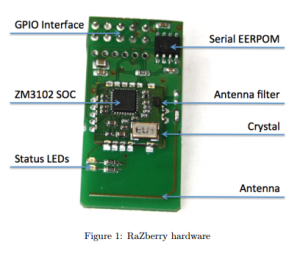
Here is the Razberry in place on a Raspberry Pi

The Razberry is not only limited to a Raspberry Pi, it can also be used with a Cubieboard (whatever that is).

Here is a schematic of the architecture:

This home automation website link is useful, link.
Also, here is a tutorial from OpenRemote.org. This seems to suggest that the authentication needs to be turned off, making a secure system, rather insecure.
Since ZWay 2.0.2 clients like OpenRemote need to authenticate with ZWay on the Raspberry Pi. The description here does not yet take that into acoount. A quick work-around is to allow anonymous (unsecure!) access to Zway.
Also, if you want to run Z-Way, on the RPi, from Will Z-Way run on my specific platform?
But there is one library — libv8 — that requires good knowledge of your CPU to be compiled. Google v8 (https://code.google.com/p/v8/) is a very performant open source JavaScript engine. Z-Way uses it for highlevel JavaScript API and home automation scripting.
However, there could be an issue with libv8 not running correctly on the RPi 2:
Alternatives
As an alternative to the pricey Razberry:
It’s cheaper to buy an aeon Labs z wave USB stick. Also look at some freeware called domoticz
Domoticz have a RPi-ready SD image.
Aeon
If you get an aeon Labs stock make sure you get a generation 5 one. Costs a bit more but has more functionality
Plugs
http://www.vesternet.com/z-wave-greenwave-5-port-powernode, for £75
Think they might do free postage as well. They also sometimes have a sale. I got one for 60.


2 thoughts on “Z-Cars”